Office 365
Enterprise
Microsoft Office 365 E5 - 1 Month
What's the difference between Office 365 plans and Office 2016 Suites?
Product Specifications
- Includes:
- Microsoft Access 365
- Microsoft Excel 365
- Microsoft Outlook 365
- Microsoft Publisher 365
- Microsoft Word 365
- Microsoft PowerPoint 365
- Installation Method: Digital Download
- Estimated Delivery Time: 1 - 2 Business Days
- Users Supported: 1 User
- Devices Supported: 5 PCs/Macs, 5 Tablets, 5 Phones Devices
- Installations Supported: 15 Installations
- License Type: Subscription
- License Term: 1 Year
- Licensed Use: Licensed for Home and Commercial Use
- Brand: Microsoft
- Manufacturer Part Number: Q4Y-00003 - 01 - 5739
- Features: 1 Year Subscription
- Platform Supported: Windows or Mac
- Operating Systems Supported: Windows 10, Windows 8.1, Windows 8, Windows 7
- Minimum Hard Drive Space: 3 GB
- Minimum Memory: 2 GB
- Minimum Processor Speed: 1.0 GHz
Overview
Microsoft Office 365 E5 - 1 Month
Microsoft Office 365 Enterprise E5 includes:
Looking for an Office suite designed specifically for high-powered collaboration? Microsoft Office 365 Enterprise E5 is an excellent option. Ideal for dispersed workforces, Plan E5 contains new collaboration services and tools to help you connect with employees and partners anywhere. Microsoft Office 365 Enterprise E5 comes with the latest online versions of Word, Excel, PowerPoint, Outlook, OneNote, Publisher, Access and Skype all designed for Macs, PCs, Windows tablets, Android and Apple iOS. You'll get business-class e-mail (a 50-GB mailbox per user), HD videoconferencing, 1 terabyte of cloud storage per user and much more with Office 365 Enterprise. This version of Enterprise from Tech Supply Shop is an instant download that may be installed on five computers, five tablets and five phones as soon as you checkout and download.
- Capture your ideas however you work best using a keyboard, pen, or a touchscreen.
- Easily format information in Excel with tools that recognize your pattern and auto-complete data.
- Easily incorporate content from PDFs to create your own great-looking Word documents.
Access Office on PCs, tablets, and phones
Email and calendars
Advanced email
Questions & Answers
Have a Question?
Be the first to ask a question about this.










