Product Specifications
- Includes: Microsoft Windows 11 Professional
- Installation Method: Digital Download
- Estimated Delivery Time: 30 Minutes
- Users Supported: 1 User
- Devices Supported: 1 Device
- Installations Supported: 1 Installation
- License Type: Perpetual
- License Term: Indefinite
- Licensed Use: Licensed for Personal Use
- Brand: Microsoft
- Features: 64 Bit
- Minimum Hard Drive Space: 64 GB
- Minimum Memory: 4 GB RAM
- Minimum Processor Speed: 1 GHz or faster with 2 or more cores on a compatible 64-bit processor or SoC
- System Firmware: UEFI, Secure Boot capable
- TPM: Trusted Platform Module (TPM) version 2.0
- Graphics card: Compatible with DirectX 12 or later with WDDM 2.0 driver
- Display: High definition (720p) display that is greater than 9” diagonally, 8 bits per color channel.
Overview

Microsoft Windows 11 Professional - best for small businesses that want enhanced functionality.
Windows 11 Professional provides all the features of Windows 11 Home + powerful management tools and enterprise grade security.
Windows 11 Professional provides all the features of Windows 11 Home + powerful management tools and enterprise grade security.
Windows 11 Pro is built for business
Simple and flexible management - Windows 11 Pro is user-friendly and flexible: connect to business resources with Azure Active Directory.
____________________
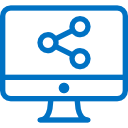
Share and work on documents in real time
_____
Your Office files like Excel, Word, and PowerPoint automatically get stored in the cloud, which acts as a virtual online drive, so you can share and work on documents in real time.
Use your Windows 11 Pro PC anywhere
_____
Start editing a document in the office, keep working on it in the coffee shop on your phone, and finish up on your home PC. You can connect to your business or school Domain or Azure Active Directory to use network files, servers, printer and more. All you need is an internet connection and Remote Desktop.
Cortana is your personal digital assistant
_____
Cortana can provide notifications about appointments and deadlines, suggest documents you may need for an upcoming meeting, and keep your group calendar in sync. Easily create, modify, and open lists with just your voice. And Cortana seamlessly integrates with other Windows apps, like Sticky Notes, Ink reminders, and Microsoft To-Do events.Questions & Answers
Have a Question?
Be the first to ask a question about this.



